The world's most advanced Web3 gaming ecosystem. Built on Enjin, powered by Substrate.
%20(1).webp)
.png)
.png)
REWARD RATE
1.2B
NFTS MINTED
3.5M
USERS
1.2M
COMMUNITY MEMBERS
Everything you need to launch user-friendly Web3 games and apps.
%20(1).png)
%20(1).png)
%20(1).png)
%20(1).png)
.webp)

6s
TRANSACTION TIME
$0.0008
AVG. TRANSACTION COST
>2,200
MINTS / TRANSACTION
>5,000
TRANSACTIONS / SECOND
The intuitive marketplace for creators, traders, and developers. Create and trade NFTs in minutes.
One of the most feature-rich wallets on the market, seamlessly integrated into the Enjin Blockchain, Marketplace, Platform and API.
Everything you need to launch user-friendly Web3 games and apps – integrate NFTs into any piece of technology.
A fun way to send NFTs using QR codes. Effortlessly distribute thousands of items with just a few clicks.

The native coin of the Enjin Blockchain. Custom built for easy integration into games and apps.
Learn More.webp)


.webp)
Enjin nodes are elected using a proof-of-stake consensus model.
The network is secured by validators and stakers instead of miners.
.webp)

.webp)
%20(1).png)
%20(1).png)


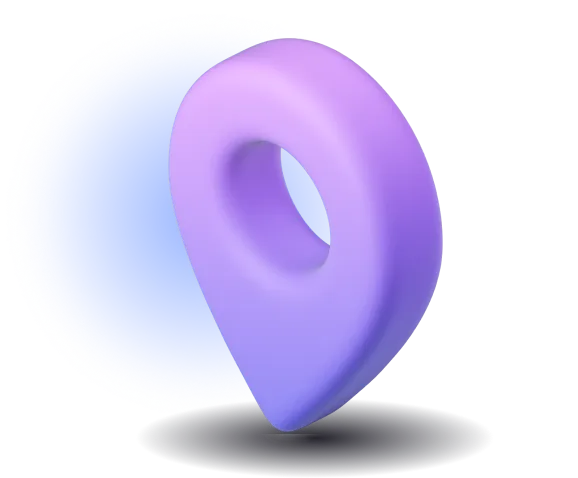
.webp)
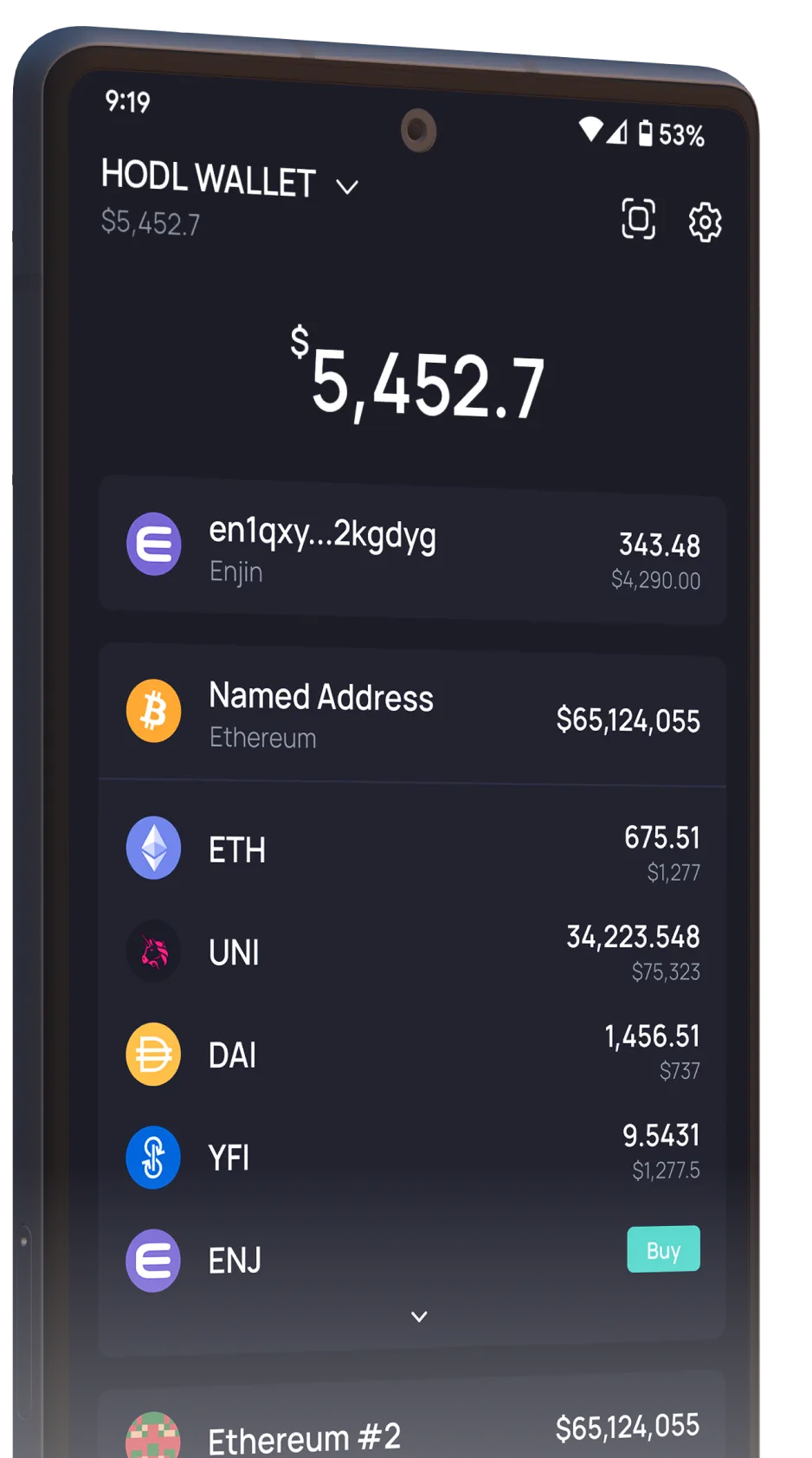
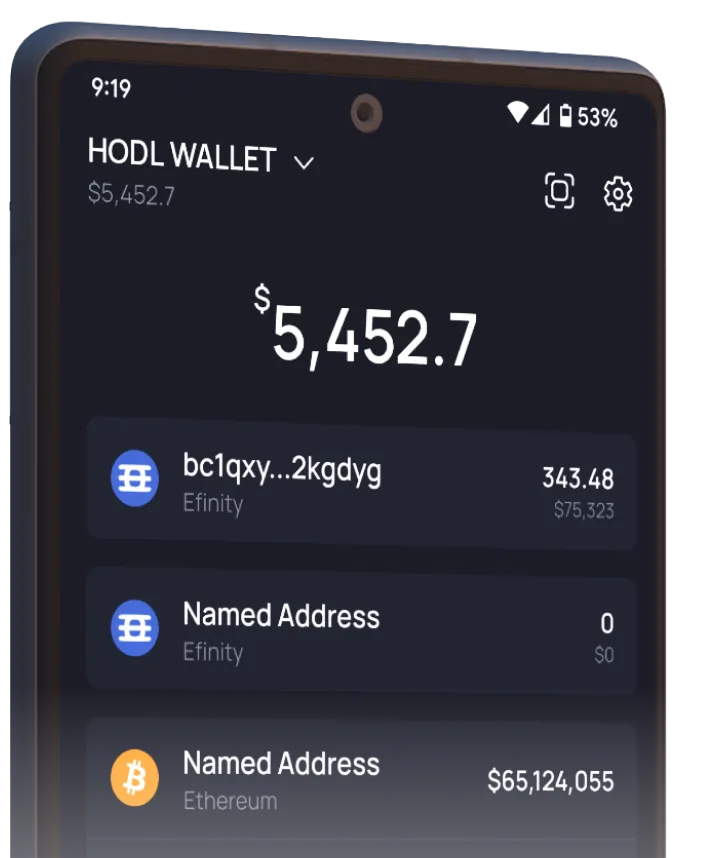
.webp)
.png)